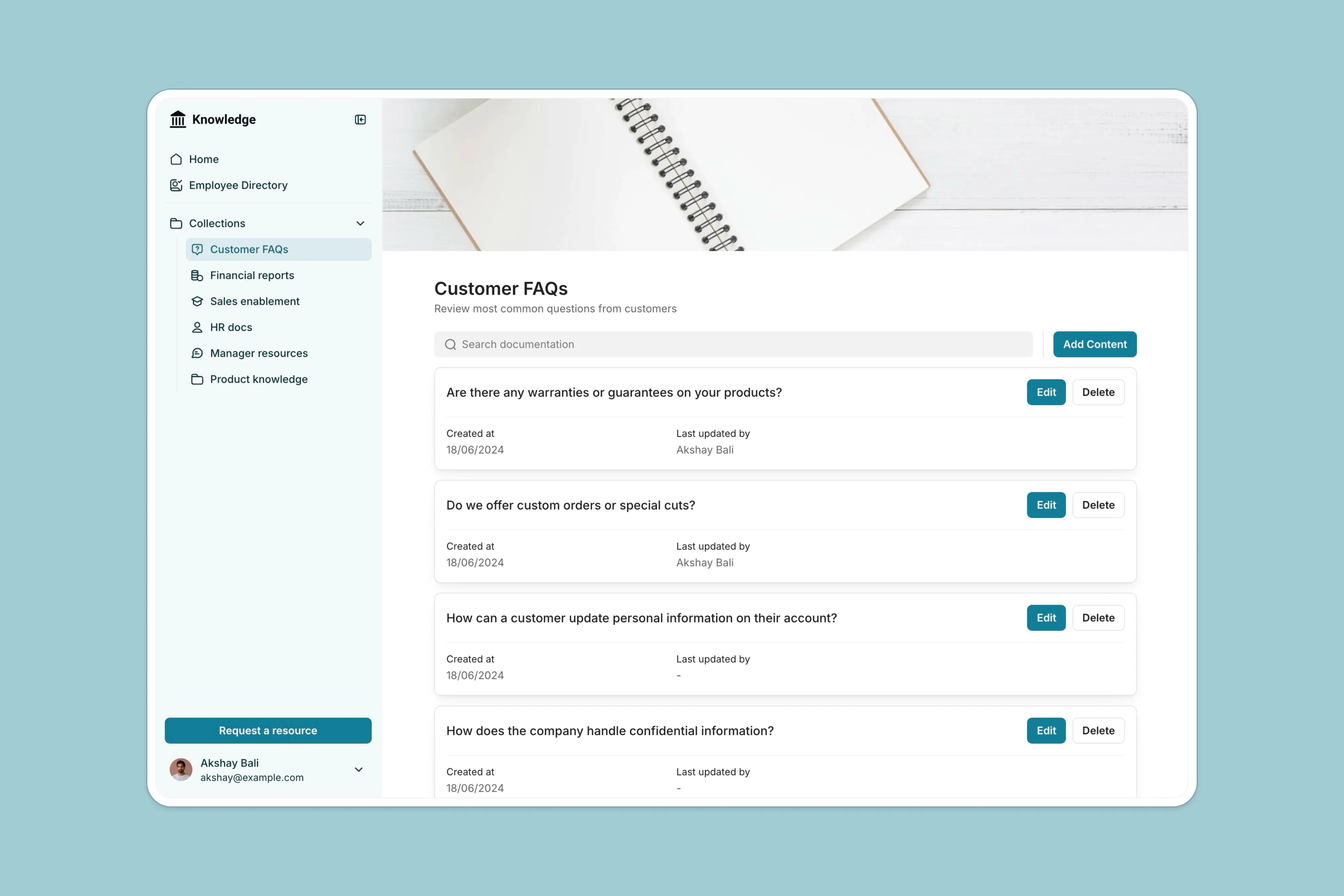An internal tool to provide employees with easy access to up-to-date information.
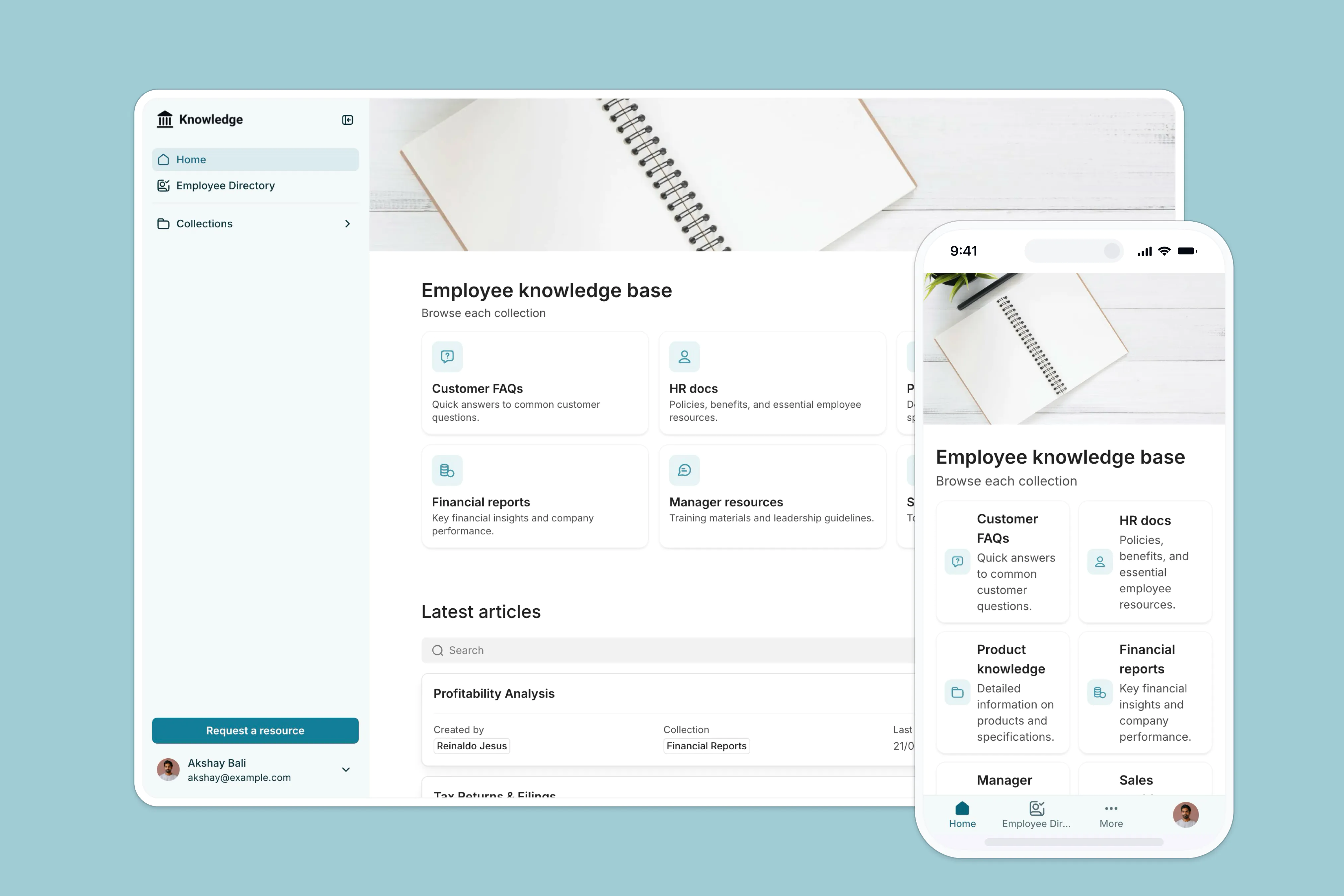
Overview
This free template lets you build a custom knowledge base on top of your existing data, so your team or clients always have access to the latest information.
It includes a sample database so you can see exactly how to structure your data for this use case, but it’s flexible enough to use with any Softr-supported data source, including Airtable, Google Sheets, Notion, monday.com, HubSpot, and more.
Why use this knowledge base template
- Cut down on repetitive questions: Give employees and contractors instant access to answers, resources, and documentation.
- Keep everything organized by team or topic: Separate collections for HR, Sales, Product, and more — each with its own editor and permissions.
- Update content in real time: Collection owners and admins can edit or remove content instantly without involving a developer.
Template features:
- Role-based access
Control visibility across teams. Let admins, managers, and employees access and take action on only the sections they need.
- Content collections with owners
Organize by department or topic. Assign collection owners who can manage, update, and expand each section.
- Commenting & feedback
Allow team members to comment on articles, request updates, or suggest missing information
- Search functionality
Help your team find what they need fast with search across all content collections.
- Easy editing
Update or add articles on the fly — no dev work or extra tools needed.
- Works on any device
Allow users to access the platform from any device with a fully responsive design. You can even turn your app into a downloadable mobile app with Softr's PWA feature.
Who is this knowledge base template for?
This template is perfect for any organization that needs to share internal documentation across teams or with clients. Examples include:
- HR teams: Share policies, onboarding documents, and benefits info for full-time employees and contractors.
- Customer support & sales: Create internal wikis to keep reps aligned and equipped with up-to-date info.
- Product teams: Maintain SOPs, release notes, and how-to docs across departments.
- Agencies & internal tools teams: Centralize knowledge across roles, clients, and processes.

"With Softr, we're able to experiment and innovate at the speed of conversation, which keeps everyone engaged and gives users a sense of control and ownership."

“What we love most about Softr is the instantaneous, customizable power a no-code platform allows.”
- 1
- 2
- 3
- 4
Frequently asked questions
- What's the difference between and internal and external knowledge base?
An internal knowledge base is designed for use within a company. It helps employees, contractors, and internal teams access important information such as onboarding materials, SOPs, product info, HR policies, and IT documentation.
An external knowledge base, on the other hand, is intended for customers or clients. Its goal is to provide self-service support through resources like FAQs, troubleshooting guides, and product documentation. These are often public-facing or accessible via login.
This template can be used for either of these use cases!
- How do I add users to the knowledge base?
Softr’s built-in user management creates unique logins for each user you add via your database. Send them an automated email invite when your application is published and ready to use.
- Are Softr apps secure?
Yes, all Softr apps are hosted on secure infrastructure, and you can control access with authentication, visibility rules, and role-based permissions.
- Do I need a Softr account to use the template?
Yes. A free Softr account is required to use this template — no credit card required.
- Can I brand the knowledge base with my company’s look and feel?
Yes, you can fully customize the logo, fonts, colors, and even connect a custom domain for a branded internal hub.