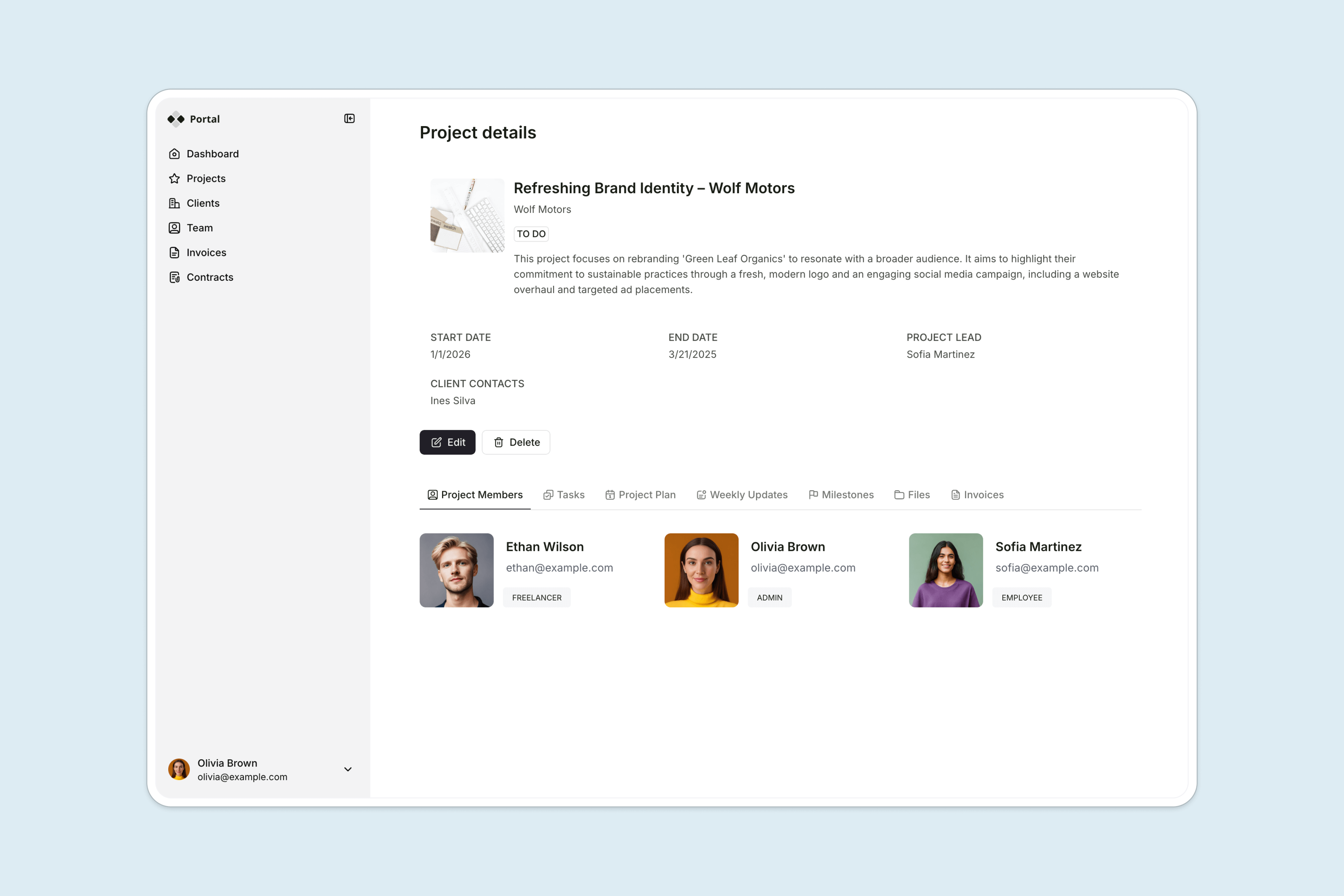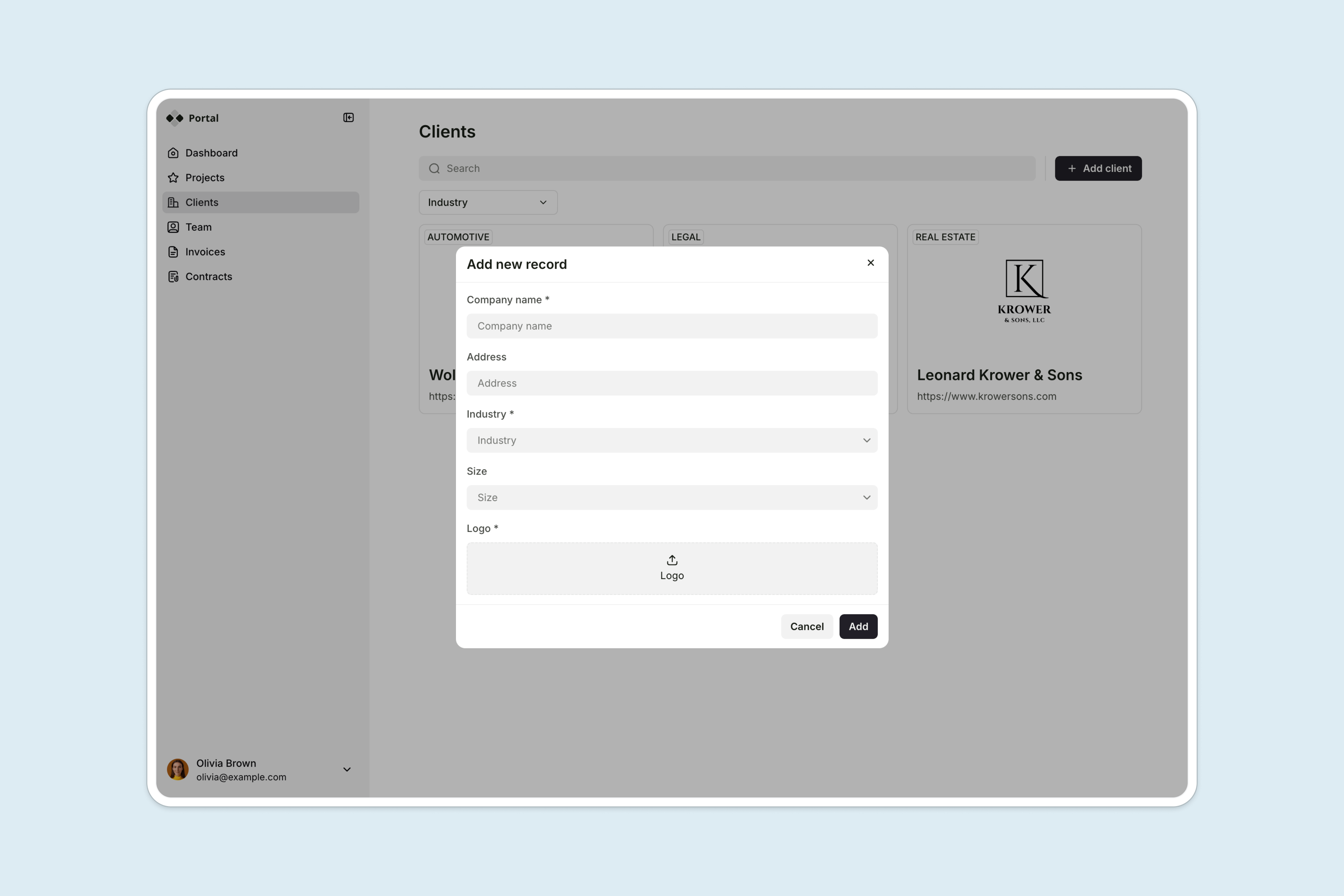Manage tasks, share files, track invoices, and streamline client communication.

Overview
This free template lets you build a custom client portal on top of your existing data, so you can avoid messy email threads and spreadsheet chaos to share information.
It includes a sample database so you can see exactly how to structure your data for this use case, but is flexible enough to use with any Softr-supported data source, including Google Sheets, Notion, monday.com, HubSpot, and more.
Why use this client portal template
- Save hours on manual updates: Ensure your clients have everything they need in one place. No more hunting down files or repeating yourself.
- Customize the experience for each client and user group: Custom user groups and conditional filters ensure Admins, Clients, and Employees see only what they need to.
- Built to scale with your team: Use only the features and data sources you need now, and iterate as your workflows evolve.
Template features:
- Role-based access
Assign users to different groups (admins, clients, and consultants), with personalized dashboards and visibility for each.
- Account management
Let clients easily update their profile information and manage account preferences within the portal.
- Project management
Provide a shared view of projects and tasks, including team members, project plans, milestones, files, and more.
- Invoices & payments
Keep track of invoices and make it easy for clients to make payments from the portal via Stripe or PayPal.
- Resources & FAQs
Share team info, FAQs, and other resources, so clients can easily self-serve (and not have to ask repetitive questions).
- Commenting
Allow clients to leave comments in projects and tasks, so questions and feedback are centralized and easy to track.
- Works on any device
Allow users to access the platform from any device with a fully responsive design. You can even turn your app into a downloadable mobile app with Softr's PWA feature.
Who is this client portal template for?
This template can be easily adapted for any service-based business that needs a simple way to share information, collect files, and manage client work in one secure place. Examples include:
- Agencies & freelancers: Manage deliverables, deadlines, and client files without constant email back-and-forth.
- Consultants & coaches: Provide a self-serve space for clients to access tasks, resources, and invoices.
- Accountants & bookkeepers: Share financial docs securely and give clients visibility into timelines and tasks.
- Real estate & property managers: Centralize updates, contracts, and documents for each client or property.
- Construction & field service teams: Track project progress, share quotes, and keep clients in the loop — even on mobile.

“I’ve dreamed of having a client portal for probably 10 years. I’ve tried to implement one with so many different tools and would get frustrated and let it go. I played with Softr and immediately went ‘this is it!’”

“What we love most about Softr is the instantaneous, customizable power a no-code platform allows.”
- 1
- 2
- 3
- 4
Frequently asked questions
- I’ve never built a client portal. Where do I start?
Start by clicking “Use Template” to duplicate this pre-built client portal into your Softr workspace. It includes sample data and a step-by-step guide, so you can follow along and launch quickly — even if you’ve never built a portal before.
- What should be included in a client portal?
If you’re building a client or customer portal for your business, it should be tailored to your specific needs and workflows. Here are some common features that are usually included in client portals:
- Different user types (client, manager, team member) to have different access levels and actions. You may also want to create different user groups for different clients.
- The ability to securely store and download files.
- The ability to create projects and tasks and assign to different people.
- The ability to view and pay invoices.
- The ability to communicate via comments, messages, or chat.
This client portal template includes all of the above.
- Can clients upload files or submit requests through the portal?
Yes, you can add file upload forms or content submission forms directly to your portal using Softr’s form block.
- Can I white-label the portal with my own branding and domain?
Yes, you can customize the branding, colors, and even use your own custom domain to create a fully branded experience for your clients.
- How do I manage separate views for different clients?
With Softr, you can control what each user can see and do in your app. This template comes with pre-set user groups and visibility settings that you can customize to your use case. It also includes Conditional Filters to show the right information to the right people. For example:
- A team member can see only the projects assigned to them.
- A client can see all projects for their company, but not any projects tied to other companies.
This lets you build one portal but customize the experience for every team member or client.
- What data sources does this client portal template support?
Softr connects to 14+ data sources, including Airtable, Google Sheets, Notion, ClickUp, HubSpot, SQL databases, and more.
This template includes a structured sample database that you can copy and replace. Or, if you want to use another data source, use the sample database as a reference for structuring your data for a client portal use case.