You've built workflows in ClickUp, but sharing them? That's where things get messy. Clients get lost, internal teams need cleaner interfaces, and managing access becomes a full-time job.
ClickUp works well for task management, but it wasn’t built for portals, dashboards, or dynamic views tailored to different users. You end up duplicating work or patching together limited workarounds.
That’s where ClickUp alternatives come in: they give you the flexibility to show the right info to the right people without the manual overhead.
In this guide, we’ll cover the best ClickUp alternatives in 2025, including key features, and who each tool is best for.
What to look for in a ClickUp alternative
When you search for "ClickUp alternatives," the best tools stand out by solving real-world challenges—not just replicating features. Here’s what to prioritize:
- Ease of use: Busy teams need tools they can pick up fast. Look for a clean front-end and minimal setup so your team isn’t stuck in onboarding chaos.
- Flexible layouts & customization: Choose platforms that let you build custom views (lists, Kanban boards, tables).
- Dynamic user permissions: Your tool should filter content based on who’s logged in, without duplicating dashboards or manually managing permissions. This helps you to avoid messy setups and data leaks.
- Portal and intake support: Look for software with client or team portal functionality, and forms with conditional logic feeding directly into your workflows.
- Broader integrations & automation: Beyond task management, aim for tools that connect with your CRM, spreadsheets, and billing systems, and support automation, webhooks, or API access. Avoid reinventing the wheel.
- Reporting & analytics: Look for real-time dashboards, shareable reports, and tracking tools that will let stakeholders see status updates without digging through tasks.
11 best ClickUp alternatives to consider
Here are the best ClickUp alternatives based on the criteria above.
1. Softr

If ClickUp is where your tasks live, Softr is how you make them accessible — cleanly, securely, and without manual work.
Softr connects directly to your ClickUp data and lets you build branded client portals, internal dashboards, and intake systems on top of your ClickUp data (and 14+ other native data sources like Airtable, Notion, and HubSpot).
With Softr, you’re able to show each user only the tasks, updates, or content that’s relevant to them — without duplicating dashboards or managing permissions by hand.
Instead of manually updating views for each client or department, Softr gives every user a personalized experience. Add conditional forms, embedded content, or approval buttons — no code needed.
Key features
- Two-way, real-time data sync: Connect Softr directly to your ClickUp account. Any updates made in Softr (like form submissions or status changes) automatically reflect in ClickUp and vice versa. Your data is always up to date.
- Custom user groups and conditional filters: Instead of creating separate dashboards for every client or team, show each person only the data relevant to them based on who’s logged in. No need to duplicate lists or manage permissions by hand.
- Branded layouts and custom styling: Build polished, professional apps that reflect your brand. Choose from list, Kanban, calendar, or table blocks to share data, then customize colors, fonts, and layout without touching code.
- Advanced forms: Create forms with conditional logic, multiple steps, and custom visibility rules. Use them for client requests, internal approvals, or ticket submissions, and route the data with real-time sync straight into ClickUp (or another data source) with tags and assignments.
- Multi-page navigation and built-in user management: Structure your portal with pages like Home → Projects → Files and more. User management pages like login, forget password, and account settings are built in, so you don't have to worry about creating these.
- Granular edit permissions: Control exactly what each user sees and can do — down to individual pages, sections, or buttons. For example, in this project management app built with Softr, a manager can access a different list of projects than an employee:
Softr pros:
- Clean, branded apps with customizable layouts and navigation: Give clients one central place to log in and see projects, tasks, reporting, and more.
- Fast and easy to set up: Pre-built templates and a drag-and-drop builder let you launch in minutes—ideal for small teams that don’t want a complex setup.
- Grows with you: Flexible layouts, logic, and permission settings make it easy to adapt your app as your processes, teams, and clients evolve. For example, you could start with a client portal and then expand into a lightweight CRM, inventory tracker, knowledge base, or team intranet all within the same platform.
- Works with all your tools in one app: Pull in project status from ClickUp, client details from HubSpot, and payment data from Stripe in one place: no more jumping between tabs or embedding static docs. You can even use Softr Databases (beta) to store and manage your data — and build full-stack apps — in one place.
Softr cons:
- No AI-powered search: Search relies on structured categories, tags, and filters from the database, rather than AI-driven keyword matching.
- WYSIWYG editor: Users can edit content directly within the app but without advanced text formatting.
Pricing
Softr’s pricing is designed to support growing teams.
- The ClickUp integration is included in the Professional plan at $139/month (when paid annually) for 100 app users.
- Business: Starting at $269/month (when paid annually) for 2500 app users.
- Custom plans: Available for enterprise customers
See how you can build with Softr using your ClickUp data:
2. Asana
Best for teams that want structured project management without complexity

Asana strikes a balance between powerful features and ease of use. You can organize work in lists, boards, timelines, or calendar views, assign tasks with deadlines, and track progress across projects. The interface feels intuitive even for new users, and the free plan covers basic needs for small teams.
It's perfect for growing teams that need more structure than simple to-do lists but don't want to get bogged down in complex workflows. Great for marketing teams, agencies, or any group that has multiple projects and needs clear visibility into who's doing what and when.
Key features:
- Multiple project views (list, board, timeline, calendar)
- Task dependencies and custom fields
- Goal tracking and portfolio management
- Automated workflows and approval processes
- Time tracking (on paid plans)
- Advanced reporting and dashboards
- 200+ integrations including Slack and Adobe Creative Cloud
Asana pros:
- Clean, intuitive interface that's easy to adopt
- Strong free plan for small teams
- Excellent task organization and dependency tracking
- Good mobile experience
- Scales well as teams grow
Asana cons:
- Advanced features locked behind higher-tier plans
- Limited customization compared to database-driven tools
- Can become expensive for larger teams
- Time tracking only available on paid plans
Pricing:
A free plan is available for up to 15 team members.
- Starter at $10.99/user/month adds the timeline view, custom fields, and advanced search.
- Advanced at $24.99/user/month includes portfolios, goal tracking, and advanced reporting.
- Enterprise pricing available.
3. monday.com
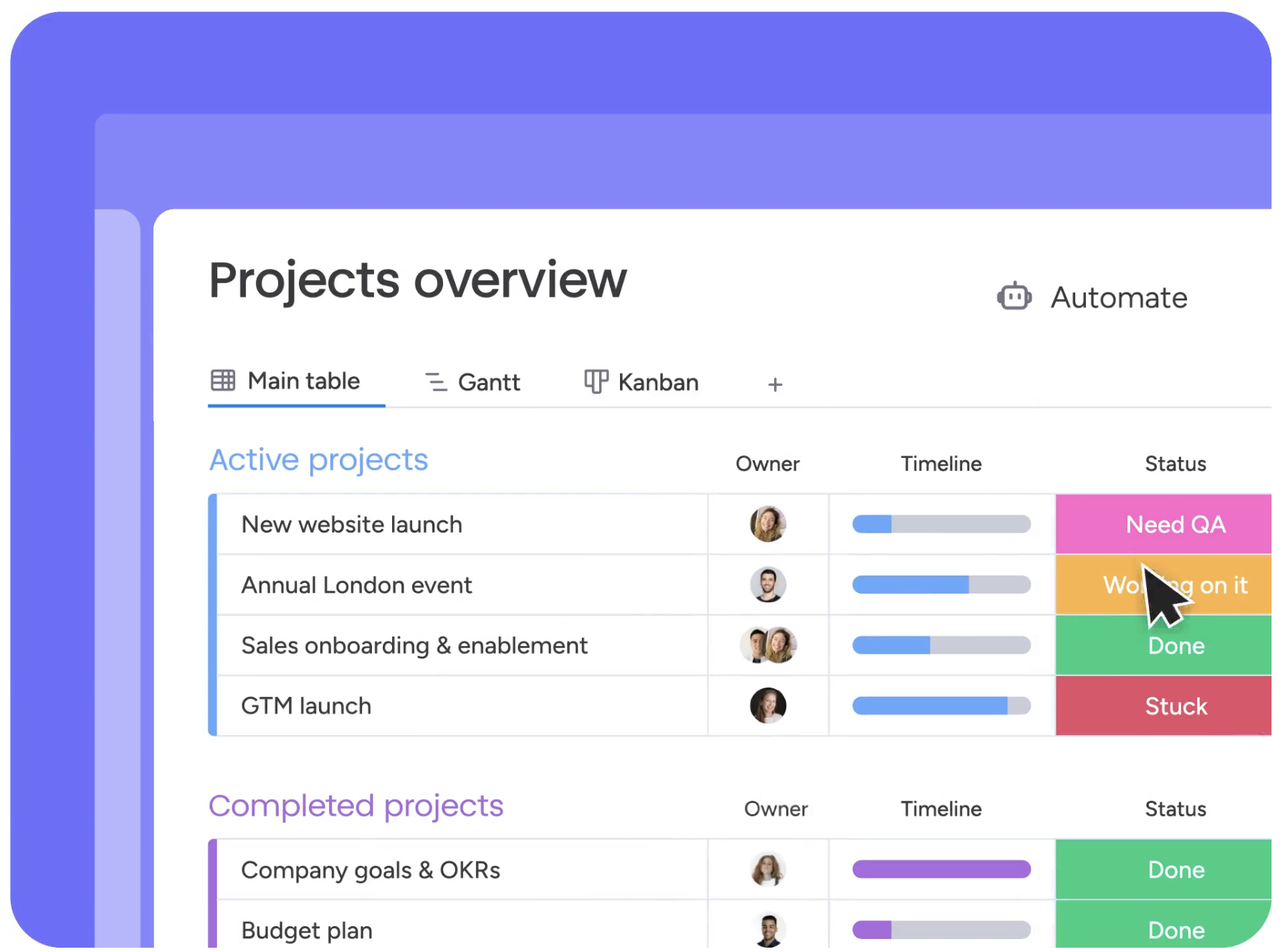
monday.com turns project management into a visual experience with colorful boards, multiple views, and customizable workflows. You can track everything from simple tasks to complex projects, and the platform adapts to how your team works. The automation features help reduce manual work, though there's a learning curve.
It works well for teams that manage diverse projects and need flexibility in how they organize work. Popular with marketing agencies, creative teams, and operations groups that want visual clarity and the ability to customize workflows without technical complexity.
Key features:
- Visual boards with multiple views (Kanban, Gantt, calendar, map)
- Custom workflows and automation rules
- Resource management and workload tracking
- Real-time dashboards and reporting
- Time tracking and budget management
- 200+ integrations with popular tools
- Guest access for external collaboration
monday.com pros:
- Highly visual and intuitive interface
- Extensive customization options
- Strong automation capabilities
- Scales well for growing teams
- Good mobile apps
monday.com cons:
- Can be overwhelming for simple projects
- Steep learning curve for advanced features
- Pricing requires a minimum of 3 users
Tip: Already using monday.com? You can connect it to Softr to build a client onboarding portal, dashboard, or internal tool on top of your monday.com data—no code required.
Pricing:
The Basic starts at $9/user/month (3 user minimum).
- Standard at $12/user/month adds timeline and Gantt views.
- Pro at $19/user/month includes time tracking and advanced integrations.
- Enterprise pricing available.
4. Trello
Best for small teams wanting simple, visual task management

Trello keeps things simple with its card-and-board system based on Kanban methodology. You create boards for projects, add cards for tasks, and move them through columns as work progresses. It's straightforward, visual, and gets out of your way so you can focus on actual work.
It's ideal for small teams, freelancers, or anyone who wants basic project organization without bells and whistles. Perfect for creative projects, content planning, or simple workflow tracking where complex features would be overkill.
Key features:
- Kanban boards with drag-and-drop cards
- Multiple board views (timeline, calendar, dashboard, table)
- Butler automation for repetitive tasks
- Power-Ups for additional functionality
- Team collaboration and file attachments
- Mobile apps with offline access
- Simple deadline and checklist management
Trello pros:
- Extremely easy to learn and use
- Strong free plan for individuals and small teams
- Great visual organization of work
- Reliable mobile experience
- Quick setup with minimal configuration
Trello cons:
- Limited functionality for complex projects
- No native time tracking or advanced reporting
- Power-Ups can add up in cost
- Lacks advanced project management features
Pricing:
A free plan is available with unlimited personal boards.
- Standard at $5/user/month adds unlimited team boards and advanced checklists.
- Premium at $10/user/month includes a calendar view, timeline, and advanced features.
- Enterprise at $17.50/user/month.
5. Notion
Best for teams wanting an all-in-one workspace for projects and knowledge
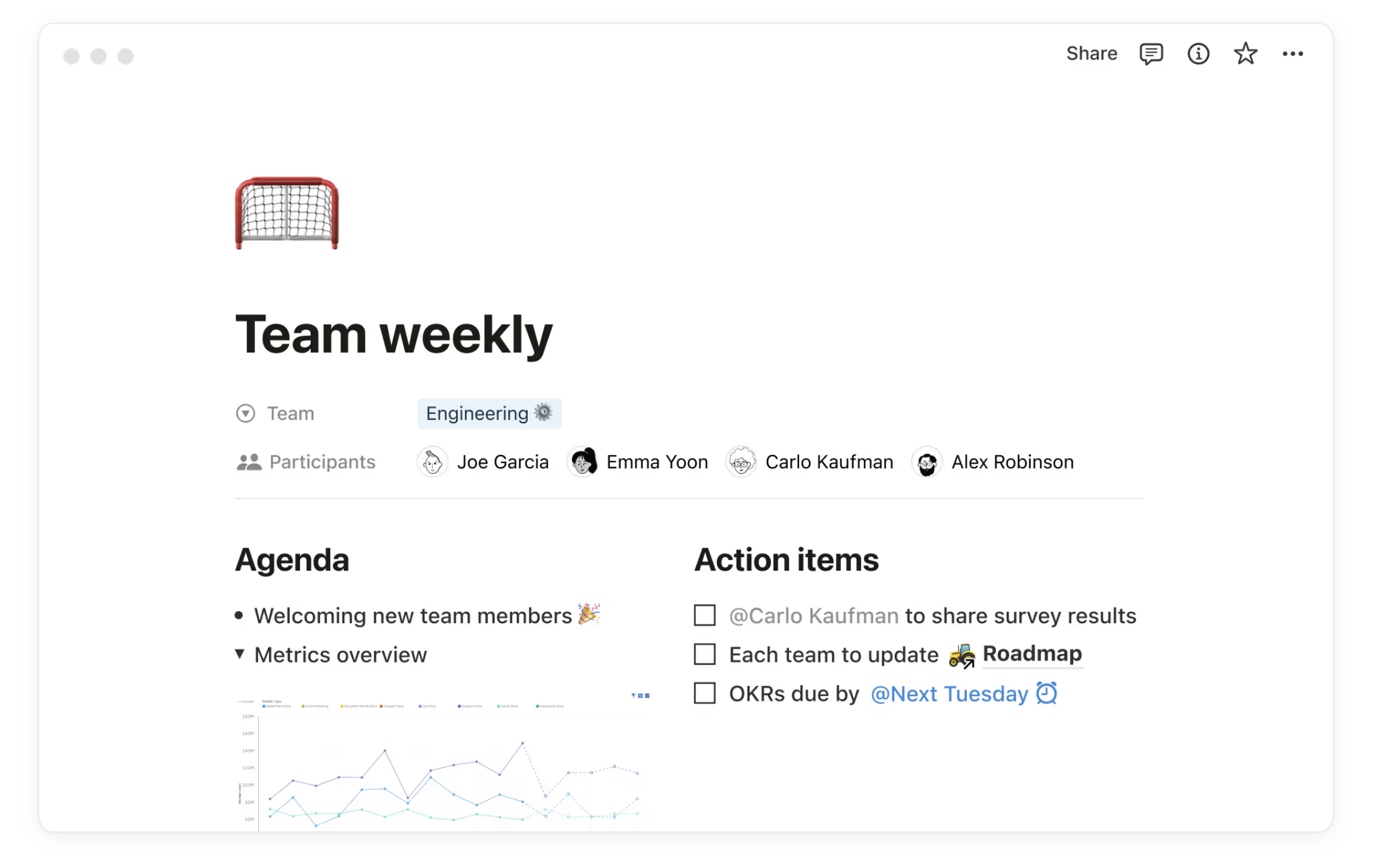
Notion combines notes, tasks, databases, and wikis into one flexible platform. You can create custom project dashboards, maintain team knowledge bases, and track work—all in interconnected pages. It's powerful but requires time to set up properly.
It's perfect for teams that want to consolidate multiple tools into one workspace and don't mind investing time in setup. Great for startups, remote teams, or any group that needs both project management and knowledge management in a single, customizable platform.
Key features:
- Flexible database system with multiple views
- Page-based organization with nested structures
- Real-time collaboration and commenting
- Template library for quick setup
- AI-powered writing and organization assistance
- Custom properties and relations between pages
- Cross-platform sync and mobile apps
Notion pros:
- Extremely flexible and customizable
- Combines multiple tools in one platform
- Strong collaboration features
- Free plan for personal use
- Powerful database capabilities
Notion cons:
- Steep learning curve for new users
- Can be overwhelming to set up initially
- Performance issues with large databases
- Limited offline functionality
Tip: Already using Notion to manage projects for clients? Connect it to Softr to build a client portal or resource hub, so external users can access only what’s relevant to them.
Pricing:
A free plan is available for personal use.
- Plus at $10/user/month adds unlimited blocks and file uploads.
- Business at $15/user/month includes private team spaces and advanced permissions.
- Enterprise pricing available.
6. Basecamp
Best for teams prioritizing communication and simplicity over advanced features

Basecamp focuses on the essentials: organizing projects, facilitating team communication, and keeping everyone on the same page. It includes message boards, to-do lists, file sharing, and Hill Charts for tracking progress visually. The interface is clean and straightforward—no complex workflows or overwhelming feature sets.
It's ideal for teams that value simplicity and communication over advanced project management features. Perfect for agencies, consultants, or remote teams that need to collaborate effectively without getting lost in complex tools.
Key features:
- Message boards for team discussions
- To-do lists with assignments and due dates
- Hill Charts for visual progress tracking
- File and document sharing
- Group chat and direct messaging
- Client access for external collaboration
- Email integration and notification management
Basecamp pros:
- Simple, clean interface with minimal learning curve
- Flat-rate pricing for unlimited users
- Strong focus on team communication
- Good for client collaboration
- No overwhelming feature bloat
Basecamp cons:
- Limited project management functionality
- Minimal third-party integrations
- No custom fields or advanced reporting
- Lacks time tracking and advanced features
Pricing:
Basecamp Personal starts at $15/user/month with month-to-month billing.
- Basecamp Pro Unlimited at $299/month for unlimited users.
- 30-day free trial available.
7. Airtable
Best for teams that need database-powered project management with flexibility

Airtable combines the familiarity of spreadsheets with the power of databases. You can create custom project management systems, link related information across tables, and view data in multiple formats (grid, calendar, Kanban, Gantt). It's highly customizable but requires some database thinking.
It works well for teams with complex data relationships or unique workflows that don't fit standard project management tools. Popular with marketing teams, event planners, or anyone who needs to track interconnected information beyond simple tasks.
Key features:
- Flexible database system with linked records
- Multiple views (grid, calendar, Kanban, Gantt, form, gallery)
- Custom fields and formulas
- Automation workflows and integrations
- Collaboration with real-time editing and comments
- Interface designer for custom stakeholder views
- 1,000+ app integrations via Zapier
Airtable pros:
- Highly customizable and versatile
- Excellent for complex data relationships
- Strong integration ecosystem
- Powerful automation capabilities
- Good for unique or complex workflows
Airtable cons:
- Steep learning curve for non-technical users
- Can become expensive as teams grow ($20/user/month starting price)
- Performance issues with very large datasets
- Requires database thinking to be used effectively
Tip: Use Airtable + Softr to turn your base into a fully functional client portal, directory, or internal tool — with custom layouts, user permissions, and branded design.
Pricing:
- Free plan for up to 5 editors.
- Team plan starts at $20/user/month for enhanced features.
- Business at $45/user/month includes advanced permissions and sync.
- Enterprise pricing available.
8. nTask
Best for small teams wanting comprehensive project management at a low cost

nTask combines task management, time tracking, and team collaboration in one straightforward platform. It covers the basics well—assign tasks, track time, create Gantt charts, and manage team workloads without overwhelming new users with complex features. The interface feels familiar if you're coming from other project tools, and the setup is quick.
It's ideal for small to medium teams (under 50 people) that need solid project management fundamentals without paying premium prices. Perfect for agencies, consultants, or growing startups that want task management, time tracking, and basic reporting in one tool rather than using multiple apps.
Key features:
- Task management with custom statuses and priorities
- Time tracking with detailed reports
- Gantt charts and Kanban boards
- Team collaboration and file sharing
- Risk management and issue tracking
- Budget tracking and resource allocation
- Mobile apps for iOS and Android
nTask pros:
- Affordable pricing with generous free plan
- Clean, intuitive interface
- Good balance of features without complexity
- Solid mobile experience
- Includes time tracking at no extra cost
nTask cons:
- Limited customization compared to enterprise tools
- Basic reporting capabilities
- Fewer third-party integrations
- No advanced automation features
Pricing:
The free plan is for up to 5 users with 200MB storage.
- Premium starts at $3/user/month (annual).
- Business plan at $8/user/month adds risk management and custom roles.
- Enterprise pricing available on request.
9. Nuclino
Best for teams that need a knowledge base with light project management

Nuclino works as a team wiki that can handle basic project coordination. Think of it as Notion's simpler cousin—you can create interconnected pages, organize knowledge, and track project progress without getting lost in complex features. The real-time collaboration feels smooth, and the visual graph view helps you see how information connects.
It's perfect for creative teams, startups, or remote groups that need to organize knowledge and coordinate work but don't want heavy project management overhead. Great for teams that live in documents and need light task tracking rather than complex workflows.
Key features:
- Real-time collaborative editing
- Visual graph view of content connections
- Nested workspaces and folders
- Basic task management with assignments
- File attachments and media embedding
- Search across all content
- Team collaboration tools
Nuclino pros:
- Clean, distraction-free interface
- Excellent for knowledge management
- Real-time collaboration works well
- Visual content organization
- Good mobile experience
Nuclino cons:
- Limited project management features
- No time tracking or advanced reporting
- Basic task management only
- Fewer integrations than specialized tools
Pricing:
- Free plan for up to 50 items and 3 users.
- Standard plan at $5/user/month for unlimited content.
- Premium at $10/user/month adds advanced permissions and integrations.
10. Wrike
Best for marketing teams and agencies needing advanced project visualization

Wrike excels at complex project management with robust reporting and resource planning. It offers multiple project views (Gantt, Kanban, calendar, workload), custom workflows, and detailed analytics. The proofing feature lets teams review creative work directly in the platform, making it popular with marketing teams and agencies.
It's built for teams that manage multiple client projects simultaneously or need detailed resource planning and reporting. Best suited for marketing agencies, creative teams, or project-heavy organizations that need visibility into workloads, budgets, and timelines across many concurrent projects.
Key features:
- Advanced Gantt charts and project templates
- Resource management and workload balancing
- Custom workflows and approval processes
- Proofing and review tools for creative work
- Advanced reporting and analytics
- Time tracking and budget management
- 400+ integrations including Adobe Creative Suite
Wrike pros:
- Powerful project visualization tools
- Excellent resource planning features
- Strong creative review and proofing
- Comprehensive reporting capabilities
- Scales well for larger teams
Wrike cons:
- Steep learning curve for new users
- Can feel overwhelming for simple projects
- Higher price point than simpler alternatives
- Complex setup process
Pricing:
- Free plan for up to 5 users with basic features.
- Professional starts at $9.80/user/month for 5-15 users.
- Business at $24.80/user/month adds advanced features.
- Enterprise pricing available.
11. Hive
Best for teams wanting flexibility with built-in communication tools

Hive lets you work the way your team prefers—switch between project views, customize workflows, and integrate communication tools without leaving the platform. It includes native chat, email integration, and even video calls. The flexibility means different team members can view the same project in their preferred format (Kanban, Gantt, calendar).
It works well for teams that juggle multiple work styles or need everything in one place—project management, communication, and file sharing. Good fit for remote teams, creative agencies, or any group that wants to reduce app-switching while maintaining project visibility.
Key features:
- Multiple project views (Kanban, Gantt, table, calendar)
- Built-in chat and video calling
- Email integration and management
- Customizable workflows and automation
- Time tracking and resource planning
- File proofing and approval workflows
- Native forms and request management
Hive pros:
- Highly flexible interface and workflows
- Built-in communication reduces tool switching
- Good balance of features and usability
- Strong mobile app
- Includes video calling at no extra cost
Hive cons:
- Add-ons can make pricing expensive quickly
- Some advanced features require higher-tier plans
- Can feel cluttered with all features enabled
- Learning curve for workflow customization
Pricing:
- Teams plan starts at $12/user/month (annual billing).
- Add-ons like advanced analytics, proofing, and integrations cost extra.
- Free trial available for 14 days.
Find a ClickUp alternative — or pair Softr with ClickUp for more control
There’s no single tool that fits every team or workflow and that’s the point. While ClickUp handles task tracking well, many teams need something more purpose-built for sharing real-time updates with clients, collecting information with forms, or tailoring access based on who’s viewing what.
If you’re looking to keep your ClickUp data and workflows but simplify how they’re shared, Softr gives you the flexibility to do just that—no hacks, no patchwork. Build polished, user-specific portals and dashboards on top of your ClickUp data, all without writing a line of code.
Start for free or use an app template to launch in minutes — or see how a creative agency built a custom project management system using Softr.
What is Softr
Join 800,000+ users worldwide, building client portals, internal tools, CRMs, dashboards, project management systems, inventory management apps, and more—all without code.













