If you run a business where documents are constantly changing hands—like a consulting firm sending client reports, a real estate agency managing contracts, or a legal team handling sensitive case files—you know how easy it is to lose track of the latest file.
Multiple versions live across cloud drives, old email threads, and random desktop folders. Finding the right one takes too long, and keeping sensitive information secure gets harder with every edit.
The right document management software changes that. In this guide, we’ll break down the best document management tools of 2025—so you can find a system that fits your workflows and keeps your files under control.
What is document management software?
Document management software (DMS) helps you organize, secure, and access your files whether sensitive client work, contracts, or project documents.
While cloud drives like Google Drive or Dropbox work for basic storage, a dedicated DMS gives you more structure and control. You can tag documents with custom fields (like client names or project types), search across thousands of files in seconds, and track changes with built-in version control. Permissions let you control who can view or edit documents
Some platforms even work with tools you're already using to sync data directly without manual uploads.
For businesses managing customer-facing portals or sharing documents with partners and vendors, these features help ensure:
- Nothing gets lost in email threads,
- Everyone sees the right and up-to-date version,
- Sensitive info stays secure and compliant with regulations like GDPR or HIPAA.
Types of document organization tools
Not all document tools are built the same — and choosing the right one depends on how your team works and what you're organizing. Here’s a quick breakdown of the most common tool types:
Document management systems (DMS) are best for teams handling sensitive or high-volume files, such as legal, healthcare, or finance. These platforms offer centralized control, detailed version history, and audit trails to help meet compliance standards.
Internal hubs or knowledge bases are ideal for managing SOPs, onboarding materials, and internal templates. They keep the documentation consistent, searchable, and easy to update—especially helpful for growing teams or improving handoffs.

Client portals work well for agencies and service-based businesses that need to share deliverables, reports, or contracts with external stakeholders. These tools let you restrict access by client or account, helping you avoid version mix-ups and email threads.
Database-style tools are best for tracking structured information like project files, proposals, or reports. They offer filtering, tagging, and multiple views (such as list or kanban), making them a strong fit for operations or client delivery teams.
Cloud storage tools are useful for basic file sharing and document editing. They’re easy to use but offer limited visibility, permissions, or workflow support compared to purpose-built systems.
What to look for in document organization software
If your team handles a steady flow of client reports, contracts, or internal documents, basic storage isn’t enough. The right tool helps you keep things organized, accessible, and easy to maintain—especially as your team or client base grows. Here’s what to consider when comparing options:
Clarity and structure
Look for tools that let you organize documents in a way that matches your workflow—whether that’s grouped by client, project, or status.
Access control
It should be easy to manage who can view or edit each document, especially when working with clients, partners, or distributed teams.
Real-time updates
Avoid tools that rely on manual uploads. Syncing directly with the source—like a database or content platform—saves time and reduces errors.
Search and filtering
A good system should make it fast to find what you’re looking for, even if you’re dealing with dozens of folders or shared files.
Flexible layout
Sometimes you need a simple list, other times a kanban board or gallery. Choose a tool that supports different ways to view and share your content.
Easy to set up and manage
The system should work for your team—not require a specialist to keep it running. Tools with low setup overhead tend to scale better with small teams.
Best document organization software overview
Whether you’re managing client contracts, project files, or internal SOPs, the right document organization software can make all the difference. Below, we’ve rounded up some of the best tools to help you keep everything in one place, organized, and accessible to the right people.
1. Softr
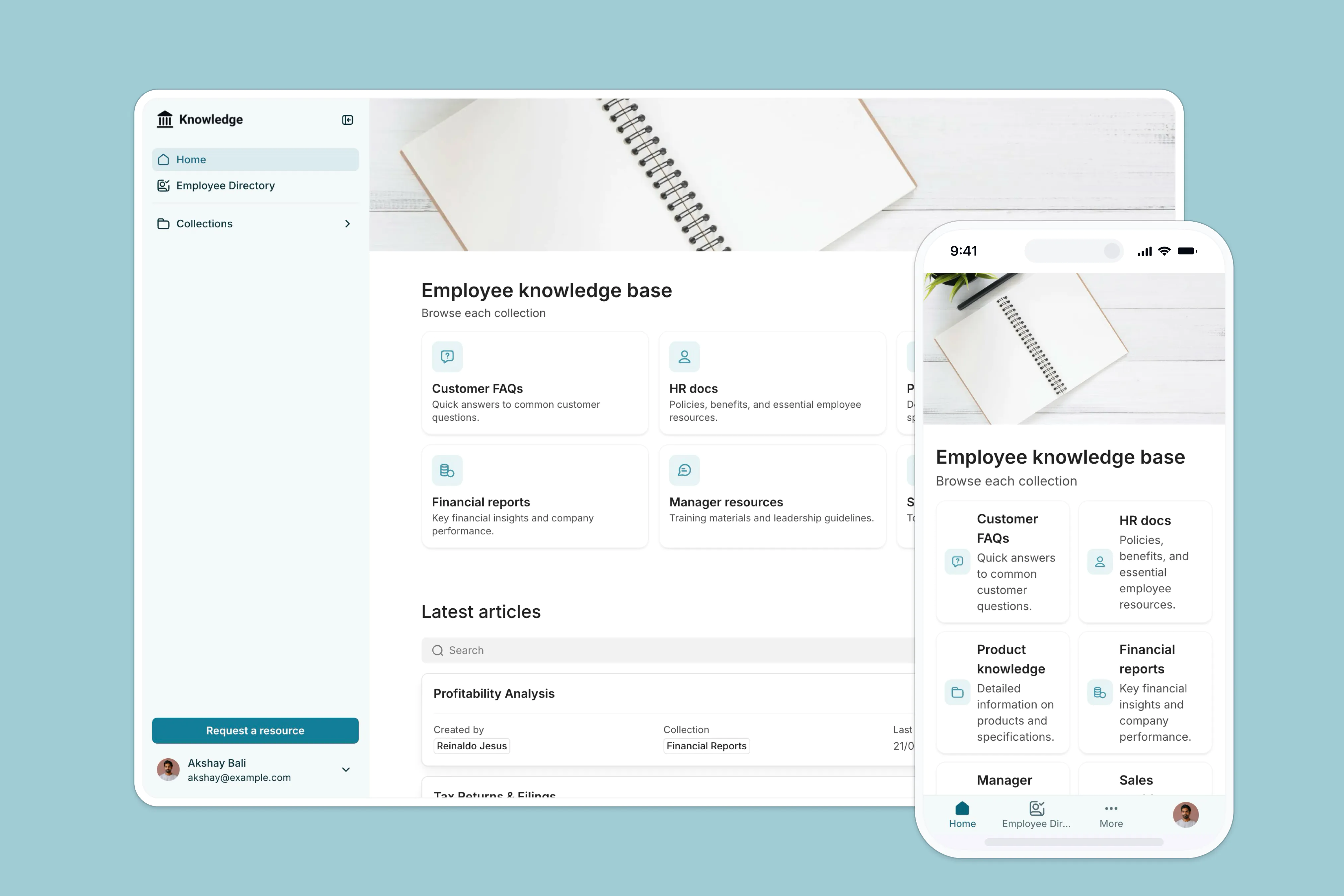
Softr is a no-code platform that lets you build business apps, like portals, intranets, and knowledge hubs on top of where your documents live. When documents need to move between teams, clients, or partners, it’s important to automate that process while keeping access secure. This is where a platform like Softr can help. You can build a custom portal on top of your existing tools, with clear rules for who can view or edit each document.
Who is Softr for
Softr is a great fit for teams that manage documents as part of a workflow, not just storage. It’s ideal for companies that need to organize things like SOPs, reports, or contracts and share them with specific clients, employees, or departments.
Softr pros:
- Fast and easy to set up: Pre-built templates and a drag-and-drop builder let you launch a document portal in minutes.
- Works with your existing data: Softr directly integrates with 14+ data sources, including Airtable, Google Sheets, Notion, and HubSpot. You don’t need to move or re-upload your content.
- Custom role-based permissions: You can define granular access for different user groups, so internal teams, clients, and partners only see what’s relevant to them.
- Consolidate tools and costs: Softr lets you create client portals, team intranets, and internal workflow tools in the same platform, saving money on multiple software licenses.
Softr cons:
- Not ideal for real-time collaboration: While great for sharing and organizing documents, it’s not a replacement for tools like Google Docs or Notion when it comes to simultaneous editing.
Softr pricing
Softr offers flexible pricing plans, so you can build a knowledge base at any tier:
- Free for up to 10 users per month
- Paid plans start at $49/month for 20 users (when billed annually)
- Professional: Starts at $139/month for 100 users (when billed annually)
- Business: Starting at $269/month for 2500 users (when billed annually)
- Custom plans for enterprise customers
2. Notion
Best for internal documentation and wikis

Notion is an all-in-one workspace that combines note-taking, databases, task management, and collaboration tools. Its modular design allows users to create customized workflows, making it a versatile platform for various organizational needs.
Notion is particularly beneficial for startups, creative agencies, and remote teams that require adaptable structures.
Key features:
- Modular content blocks: Combine text, images, databases, and more in a single page.
- Customizable templates: Pre-built templates for wikis, project trackers, and meeting notes.
- Real-time collaboration: Multiple users can edit and comment simultaneously.
- Database views: Display information as tables, kanban boards, calendars, or galleries.
- Integration capabilities: Connect with tools like Slack, Google Drive, and GitHub.
Notion pros:
- Highly customizable to fit diverse workflows.
- Combines multiple tools into a single platform, reducing the need for multiple apps.
Tip: Already using Notion to organize your documents? With Softr’s Notion integration, you can turn your database into a secure client portal or internal hub. Control access by user, create filtered views, and present content in list, grid, or Kanban layouts—no code needed. - Active community with a wealth of shared templates and resources.
Notion cons:
- Can have a steep learning curve for new users.
- Lacks advanced document management features like audit trails and compliance tracking.
- Offline access is limited, which may hinder productivity without internet connectivity.
Pricing:
- Free: Basic features suitable for individuals and small teams.
- Plus: $10 per user/month (billed annually) – adds unlimited blocks, version history, and more.
- Business: $15 per user/month (billed annually) – includes advanced permissions, SAML SSO, and private teamspaces.
- Enterprise: Custom pricing – offers enterprise-grade security and admin tools.
3. ClickUp
Best for blending docs with project workflows

ClickUp is a productivity platform that combines task management, document creation, and collaboration tools. Its Docs feature allows users to create and manage documents directly within their project workflows, facilitating seamless integration between documentation and task execution.
It’s great for teams that require tight integration between their documentation and project management processes, such as marketing teams, product development groups, and agencies managing multiple client projects.
Key features:
- Integrated Docs: Create, edit, and manage documents within the same platform as tasks and projects.
- Real-time collaboration: Multiple users can edit documents simultaneously, with live cursor tracking and commenting.
- Customizable templates: Utilize pre-built templates for various documentation needs, including project plans and knowledge bases.
- Advanced formatting: Support for rich text formatting, tables, code blocks, and multimedia embedding.
- Permissions and sharing: Granular control over document access, including public sharing options and guest permissions.
ClickUp pros:
- Seamless integration between documents and tasks enhances workflow efficiency.
- Real-time collaboration features support team productivity.
- Customizable templates and formatting options cater to diverse documentation needs.
ClickUp cons:
- The extensive feature set may present a learning curve for new users.
- Some advanced features are only available in higher-tier plans.
Pricing:
- Free: Basic features suitable for individuals and small teams.
- Unlimited: $7 per user/month (billed annually) – includes unlimited integrations, dashboards, and storage.
- Business: $12 per user/month (billed annually) – adds advanced automation, time tracking, and workload management.
- Enterprise: Custom pricing – offers enterprise-level security, permissions, and support.
4. SmartSuite
Best for structured document tracking with workflow automation

SmartSuite is a work management platform that combines database functionality with document management and workflow automation. It allows teams to create customized solutions for various business processes, integrating tasks, documents, and data in a single interface.
SmartSuite is ideal for organizations that require structured document management integrated with workflows, such as project tracking, CRM, or HR processes. SmartSuite is particularly beneficial for teams seeking to replace multiple siloed tools with a unified platform.
Key features:
- Customizable solutions: Build tailored applications using pre-built templates or from scratch.
- Document management: Store, organize, and collaborate on documents within workflows.
- Workflow automation: Automate repetitive tasks and processes with built-in automation tools.
- Multiple views: Visualize data using grid, kanban, calendar, timeline, and chart views.
- Integrations: Connect with popular tools like Slack, Google Workspace, and Microsoft 365.
SmartSuite pros:
- Highly customizable to fit diverse business needs.
- Combines document management with task and project tracking.
- Robust automation capabilities streamline workflows.
SmartSuite cons:
- May have a learning curve for users new to work management platforms.
- Advanced features are available only in higher-tier plans.
Tip: Managing data in SmartSuite? Softr lets you turn that data into a clean, easy-to-navigate front end. Connect your SmartSuite base, control who sees what, and organize documents and records in layouts that make sense for your team or clients—no custom development needed.
Pricing:
- Free: Up to 3 users, 5 solutions, 1,200 records per solution, and 100MB file storage.
- Team: $10/user/month (billed annually) – unlimited users, solutions, 5,000 records per solution, and 50GB file storage.
- Professional: $25/user/month (billed annually) – advanced features, 50,000 records per solution, and 100GB file storage.
- Enterprise: $35/user/month (billed annually) – premium features, 250,000 records per solution, and 500GB file storage.
- Signature: Custom pricing – tailored features and usage limits to match specific requirements.
5. DocuPhase
Best for automating document workflows and compliance

DocuPhase is a cloud-based document management system designed to simplify document-centric processes through automation and intelligent data capture. It offers a centralized platform for storing, organizing, and managing documents, making it easier to access and retrieve important information.
It’s great for organizations seeking to automate document workflows, improve compliance, and reduce manual data entry. DocuPhase is particularly beneficial for industries like finance, healthcare, and legal services that handle large volumes of sensitive documents.
Key features:
- Automated document routing: Streamlines approval processes by automatically directing documents to the appropriate personnel.
- Optical Character Recognition (OCR): Extracts data from scanned documents, reducing manual entry and errors.
- Advanced search functionality: Enables quick retrieval of documents using keywords and configurable search parameters.
- Customizable workflows: Allows businesses to tailor processes to their specific needs without extensive coding.
- Integration capabilities: Seamlessly connects with various ERP systems, including NetSuite, Dynamics, and Sage.
DocuPhase pros:
- Improves productivity by automating repetitive tasks.
- Improves data accuracy through intelligent data capture.
- Facilitates compliance with built-in audit trails and secure document handling.
DocuPhase cons:
- May have a learning curve for new users due to its comprehensive feature set.
- Pricing details are not readily transparent and may require direct consultation for accurate quotes.
Pricing:
DocuPhase offers customized pricing based on the specific needs and size of the organization. While exact figures are not publicly disclosed, reports suggest that pricing starts at approximately $500 per month.
6. Dropbox Business
Best for secure file sharing and backups

Dropbox Business is a cloud-based file storage and collaboration platform designed to help teams securely store, share, and manage documents. It offers robust features like file recovery, version history, and granular permissions, making it suitable for businesses that require reliable document management.
It's particularly beneficial for teams that handle large files or require secure external sharing.
Key features:
- Cloud storage: Store and access files from any device with internet connectivity.
- File sharing: Share files and folders with team members or external partners securely.
- Version history: Keep track of file changes and restore previous versions when needed.
- Granular permissions: Control who can view, edit, or comment on files and folders.
- Integration capabilities: Connect with tools like Microsoft Office, Slack, and Zoom.
Dropbox Business pros:
- User-friendly interface with easy setup and navigation.
- Strong security features, including two-factor authentication and encryption.
- Reliable synchronization across devices ensures up-to-date access to files.
Dropbox Business cons:
- Limited advanced document management features compared to dedicated DMS platforms.
- Storage limits may require plan upgrades for larger teams or extensive file storage needs.
Pricing:
- Standard: $15/user/month (billed annually) – includes 5 TB of storage, 180-day file recovery, and team management tools.
- Advanced: $24/user/month (billed annually) – offers as much space as needed, advanced admin controls, and single sign-on (SSO) integration.
- Enterprise: Custom pricing – tailored solutions with additional support and enterprise-grade features.
7. Confluence
Best for structured internal knowledge bases

Confluence is a web-based collaboration platform developed by Atlassian, designed to help teams create, organize, and share content in a centralized workspace. It serves as a dynamic knowledge base, allowing users to build and manage documentation, meeting notes, project plans, and more. With its hierarchical page structure and integration capabilities, Confluence facilitates seamless collaboration across various teams and departments.
It's particularly great for companies already using Atlassian products like Jira, as it integrates seamlessly to improve project management and documentation workflows.
Key features:
- Page and space organization: Create content within spaces to categorize information by team, project, or topic.
- Real-time collaboration: Multiple users can edit pages simultaneously, with inline comments and change tracking.
- Templates: Access a variety of pre-built templates for common documentation needs, such as meeting notes, product requirements, and project plans.
- Version history: Track changes over time and revert to previous versions when necessary.
- Integration with the Atlassian ecosystem: Seamlessly connect with Jira, Trello, and other Atlassian tools to link documentation with project tasks and workflows.
Confluence pros:
- Intuitive interface that encourages user adoption.
- Strong integration capabilities with Atlassian and third-party tools.
- Flexible content organization suitable for various documentation types.
Confluence cons:
- Limited out-of-the-box workflow automation compared to dedicated document management systems.
- Advanced features may require additional plugins or integrations.
- Permission settings can become complex in larger organizations.
Pricing:
- Free: $0 – Up to 10 users, 2 GB storage, community support.
- Standard: $5.75/user/month – 250 GB storage, audit logs, external collaboration, business hours support.
- Premium: $11/user/month – Unlimited storage, advanced admin controls, analytics, 24/7 support.
- Enterprise: Custom pricing – Tailored for large organizations with advanced security and compliance needs.
Organize your documents where work actually happens
There’s no one-size-fits-all solution when it comes to document organization. Some teams need tight control and audit trails. Others just want a clear place to find SOPs or share client deliverables. What matters most is choosing a tool that fits how your team actually works—whether that’s project-based, content-heavy, or client-facing.
Softr is a strong fit for teams that are past the limits of shared folders but don’t want to build from scratch. It connects to tools like Notion and SmartSuite, so you can create tailored portals or internal hubs—complete with filtered views, user or page-level access, and real-time updates.
Try Softr for free and give your team a clearer, more organized way to work with documents.
FAQs on document organization software
Does Office 365 have a document management system?
Yes. Microsoft 365 includes SharePoint, which functions as a document management system. It offers version control, access permissions, and collaboration, but often requires IT support and setup time for small teams.
What is the best document creation software?
That depends on what you're creating. For internal documentation, Notion or Confluence work well. For polished client deliverables, Google Docs or Microsoft Word are still go-to tools. And if you want to organize those documents into a portal or hub, Softr connects everything with real-time, two-way sync—no manual uploads or upkeep needed.
What is Softr
Join 800,000+ users worldwide, building client portals, internal tools, CRMs, dashboards, project management systems, inventory management apps, and more—all without code.














